|
Coffee is made-to-order and, now, so are PDUs. Customize this important piece of IT equipment to optimally protect and distribute power within your unique environment. IT professionals: Here's the infographic you never knew you needed!
0 Comments
Executive Summary As data and applications become increasingly important for small to medium-sized businesses (SMBs), the need for a reliable, high-performance data center is critical. Yet for many SMBs, IT — while a backbone for the business — is definitely not the business. In these situations, selecting the right colocation facility can be a daunting prospect — particularly when considering there is more that goes into a data center than racks of servers. What’s more, with today’s reliance on virtualization and converged infrastructure, the local colocation that seems like the best, most convenient choice may present overlooked legal ramifications that can be costly in the long term. When exploring colocation options, SMBs would do well to take a big picture assessment that goes beyond simply looking at hardware and software options. Privacy: More complicated than you may think Virtualization has undoubtedly been a boon for SMBs, allowing many to achieve the flexibility and compute capacity of much larger organizations. However, virtualization can also create challenges that can result in significant legal ramifications. For starters, the U.S. has different laws governing privacy of personal data than Canada, Latin America, or the European Union. SMBs need to explore whether data stored at a colocation will ever be transmitted to another jurisdiction — thereby violating privacy laws. SMBs also need to match their regulatory compliance requirements to the facility they choose. HIPAA, PCI, Sarbanes Oxley, SSAR 16, and SAS 70 are just a few of a number of standards that are meant to regulate how businesses handle sensitive data. Make sure colocation providers have put into place the necessary policies, procedures, and technology that allow their facilities to be compliant, thus allowing SMBs to have their sensitive business data located outside the confines of their own four walls. Security: Both physical and logical A colocation by its very definition is a multi-tenant facility. SMBs need to evaluate both physical access to servers and equipment as well as logical access to data and applications. It is fairly simple to determine how well a colocation physically secures access to its facility and equipment; more challenging is determining the integrity of logical security. Colocation services vary drastically, from traditional data center hosting of end user equipment to advanced offerings such as managed IT and cloud. When considering advanced services that take advantage of IT resources from the colocation, be aware that virtualization enables a single server to host applications and data from multiple sources. Determining whether or not a colocation provides for logical separation can be a critical factor when deciding suitability of a particular colocation partner or particular service. Wholesale vs. retail 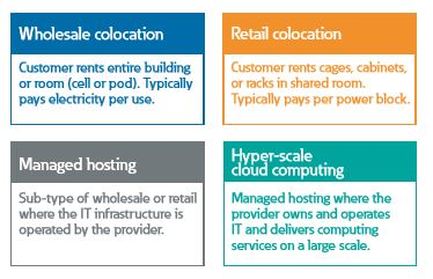 Not all colocations are created equal. Wholesale data centers typically provide space for servers and little else. This may be fine for SMBs that don’t require additional services and need excess computing capacity now and then. However, given that many SMBs are not in the data center operations business, additional services may be needed. This is where retail data centers come into play. Such providers offer a multitude of services in addition to just floor and rack space. Those SMBs without dedicated IT staff may want to take advantage of a number of services, such as cloud-based applications, managed hosting, managed storage, and business resiliency, among others. In addition to the variety of services a retail colocation may offer, SMBs should evaluate service level agreement (SLA) options — both in terms of what is offered as well as what the capabilities are to make good on a contract should any issues occur. While many colocations may accurately boast 5-9s in terms of reliability, SMBs need to verify that such facilities have the ability — and the intention — to redress any service level problems that should arise, and do so with a high degree of urgency. In a report released by the Natural Resources Defense Council (NRDC), the multi-tenant data center type of providers are broken up and defined as seen in next column. The facility factor In addition to services, SMBs will need to evaluate offerings on the facilities side of the equation. While a colocation may offer enough power, make sure there is redundancy. Is the colocation provider using the latest technology in high efficiency power and sensible thermal management? These are competitive advantages that will result in lower cost for the provider, and ultimately a better price for the tenant. In addition, check how easy it is to make changes.
Clearly, selecting a data center is an involved process that requires due diligence on the part of an SMB. Yet considering the mission-critical role data and applications play for many SMBs, it is important to do your homework. With virtualization and globalization, even those SMBs with only a local presence need to be aware of the implications that privacy requirements around the world could have on their operations. SMBs need to select a colocation they trust as a true partner. While the selection process may seem daunting, begin by looking at those colocation providers that have a reputation for service and reliability. If location is a priority, evaluate those facilities that are close enough to afford convenient site visits, then delve into the inner workings of those providers — everything from procedures and policies to hardware, software, and power equipment. One important criteria worth noting is whether a data center has SOC 2 certification, an independent designation that attests to adherence to security, availability, process, and privacy controls. Choosing such a data center can offer assurances that an SMB’s data is adequately safeguarded. Maximizing data center operations To find the most appropriate data center, SMBs need to do thorough research. After all, their business depends on IT. Yet selecting the right data center is only one part of the equation. To ensure maximum operational effectiveness based on an SMB’s individual reliability and security needs, it’s necessary to think on a granular level. After all, most colocations are focused on the operations of the facility overall. It’s the job of an SMB to take care of operations down to the rack level to get the most out of the data center. Whether an SMB has a rack, a group of racks, or equipment segregated in a caged section, it’s important to be able to monitor and manage its own equipment within the facility. Even though a colocation may have superior thermal management and heat rejection systems throughout the facility, an SMB’s individual rack may be vulnerable to hot spots caused by neighboring racks. Environmental rack monitors and probes can keep tabs on racks, allowing SMBs to know temperature and humidity levels for their specific equipment. For SMBs that require reliability and availability above all else, installing a UPS at the rack level can provide an additional measure of redundancy. When evaluating UPS devices, SMBs should look for the following features:
To ensure reliable and cost-effective power operations, combine a rack UPS with an intelligent rack power distribution unit or rack PDU. Taken together, these two devices can provide detailed and granular information to ensure efficient rack operations. Ideally, intelligent rack PDUs should have the following features:
Keep connecting Along with monitoring outsourced equipment and environmental conditions at a colocation, SMBs need to monitor and manage what remains behind, the on-premise IT components that ensure connectivity with the colocation facility. For onsite equipment, SMBs need to pay attention to power conditioning, security measures, and cooling and heating practices. In effect, SMBs need to operate a data center in a box — a concept that encompasses organization, protection, and management. When it comes to organization, racks that include cable management options can both streamline troubleshooting and reduce the incidence of human error. Protection of on-premise equipment can include the use of rackmount UPS devices with form factors that fit into the confines of network closets, as well as UPS devices that support virtualization via a network card. On the management side, intelligent power management software used in conjunction with environmental probes and rack monitors enable SMBs to accurately gauge how efficiently onsite equipment is operating and identify issues before they become full-blown problems. Such management tools allow IT administrators to remotely monitor and manage multiple devices across the network from a single interface, so they get the right information in the most preferable way to manage the IT environment. Conclusion While selecting the right data center in terms of the facility, location, and reliability is critically important, SMBs need to understand they can realize significant value when they insist on maximizing the operation. SMBs should not assume their equipment is well-tended just because the colocation is operating smoothly, and therefore SMBs should take the initiative when it comes to organizing, protecting, and managing their own equipment — both at the colocation as well as on-premise
Brisk Worldwide understands the necessity for data storage is growing by the day. As the need for larger loads and greater capacity increase so does the need for efficient and economic power distribution. The Vertiv Geist family of Rack PDUs allows your space the flexibility of growth and the ability to stay ahead of the game.
From basic Rack PDUs that offer reliable, space-saving and cost-effective power distribution at the rack to Intelligent rPDUs equipped with a network interface to monitoring, management and automated alerts, Vertiv Geist PDUs allow your data center to operate at peak performance and efficiency. And recently, the newest member of the Vertiv Geist Power Distribution, UPDU, is offering businesses everywhere a more robust, versatile solution to meet their critical power needs. Vertiv’s Geist Universal Power Distribution Unit The newest member in the Vertiv Geist Power Distribution family is the UPDU. The UPDU offers even more flexibility than other PDUs in that it mates to any geographically specific Facility Side Cable (FSC). This universal application can be deployed in every rack, in every data center around the world to improve consistency and simplify inventory management. The UPDU is available in available in models in 11kW and 22kW max power load capacities, both horizontal and vertical configurations with a variety of receptacle count, monitoring level and management options. Each location can select the FSC unique to their facility and the Vertiv Geist FSC is available in multiple global power configurations. Features of Vertiv’s Geist UPDU The Vertiv Geist UPDU offers more simplified monitoring and networking with the introduction of Vertiv Intellignece Director. This software allows for quick deployments and a truly plug-and-play infrastructure. With the ability to daisy-chain up to 50 units, access data from all downstream rPDU and UPS devices from one master rPDU, aggregate data grouping devices by rack or row and the ability of all downstream devices to self-configure the Vertiv Intelligence Director is a perfect pairing to the robust UPDU. How to Choose Your UPDU Model
Ready to Simplify Your Data Center Environment? Vertiv Geist offers rapid deployment of all racks and PDU equipment. The process is as simple as selecting your rack and adding your Power Distribution Units, we deliver it all in one shipment. We offer a no-hassle installation process where everything is setup before shipment. Taking the burden off for you and getting your data center space online quickly and correctly. All of our equipment is backed by a 5-year warranty. Try Vertiv’s rPDU finder here. From the benefit of chain agility to global data center operation, improved power efficiency with input and outlet level power monitoring and decreased inventory management costs, the Vertiv Geist UPDU can bring your data center to the next level. Connect with Brisk Worldwide to learn more.
Automation: Smarter Days Ahead Imagine the ability to deploy hundreds or even thousands of power distribution units (PDUs) at the simple touch of a button — without countless hours spent determining configuration parameters and assessing application nuances. Or even, a day when firmware is no longer required on uninterruptible power systems (UPSs) because software alone will have the capability to modify, upgrade, add or remove devices. The reality of these scenarios may be closer than you think, compliments of artificial intelligence (AI), the ability of a digital computer or computer-controlled robot to perform tasks commonly associated with intelligent beings. Fueled by an explosion of data, rapid growth in cloud computing and the emergence of advanced algorithms, business adoption of AI is on the rise, according to a recent survey of IT decision-makers by CCS Insight. With eight percent of respondents already using, testing or researching AI within their organizations, those surveyed estimated that within the next 24 months, as much as 30 percent of their business applications would be enhanced with machine learning. “Artificial” is very real to big companies Already becoming mainstream among major players like Microsoft, Salesforce, Google and IBM, AI is now prompting some power manufacturers to take note, as well. In fact, many predict that artificial intelligence will likely drive the power devices of the future — benefitting end users by reducing costs, enhancing productivity and alleviating risk. Among the most anticipated advantages of AI in the power protection arena is the promise of dramatically faster and simpler UPS and PDU deployments. Currently, network administrators tasked with installing these devices must wade through a cumbersome array of settings and operational parameters. Yet if an AI-afforded algorithm was able to evaluate the surrounding network environment, the entire deployment process could be seamlessly automated — resulting in tremendous time savings and bolstered productivity for an organization. Human error is a thing of the past AI also has the potential to help companies diminish risk. Because most network administrators are not power experts, it can leave a large margin for error during the deployment process, with even the slightest improper assessment or incorrect assumption potentially resulting in costly mistakes. Yet tomorrow’s PDUs and UPSs will likely be smart enough to automatically determine their optimal environment and adjust all default parameters accordingly. Drawing on its intelligent capabilities, an AI-driven UPS might even execute critical operating decisions, such as switching power to a different source or alienating attached equipment if an issue arises in its environment. Peeking a little further down the road, experts foresee AI-driven power protection devices being controlled by software-defined technology, which would eliminate the need for technicians to install firmware on either UPSs or PDUs. With all equipment operated from a management platform, administrators could make changes on the fly, saving organizations even more time and money while significantly enhancing reliability and uptime. Devices capable of supporting this arrangement will require built-in artificial intelligence — and the good news is, this is already in the developmental stages of power technology. The future is (almost) now. What is Power Distribution? Power distribution is facilitated through different pieces of equipment that take the power conditioned by your uninterruptible power supply (UPS) and send it to your IT equipment. Power distribution solutions can manage and even control energy consumption in smaller environments as well as large data center applications. Distributing power efficiently results in reduced operating costs and increased reliability. Rack power distribution units, also known as rack PDUs, are a key component to any IT environment. They do exactly as the name suggests and distribute power to network equipment within racks. A common misconception is that they’re just power strips, and at first glance, they even look like it, but modern rack PDUs provide benefits a simple power strip cannot. Some of the valuable features include network connectivity, environmental monitoring and remote access, but we’ll get more into that later. This guide should help you get familiar with power distribution ,gain interesting insights and learn some key considerations for future IT investments. |
AuthorBrisk Worldwide is Your #1 Technology, Power & Lighting Resource! Archives
November 2023
Categories
All
|
|
At Brisk Worldwide , our customer is our main priority.
Serving commercial, data centers, contractors, property managers, and businesses, we offer a huge selection of uninterruptible power supply systems, backup power systems, and power management systems for large Data Centers, electrical engineerIng infrastructure, and other mission critical IT applications. So if you need help or you just want a hand placing your order, we can assist! |
Connect With Us |

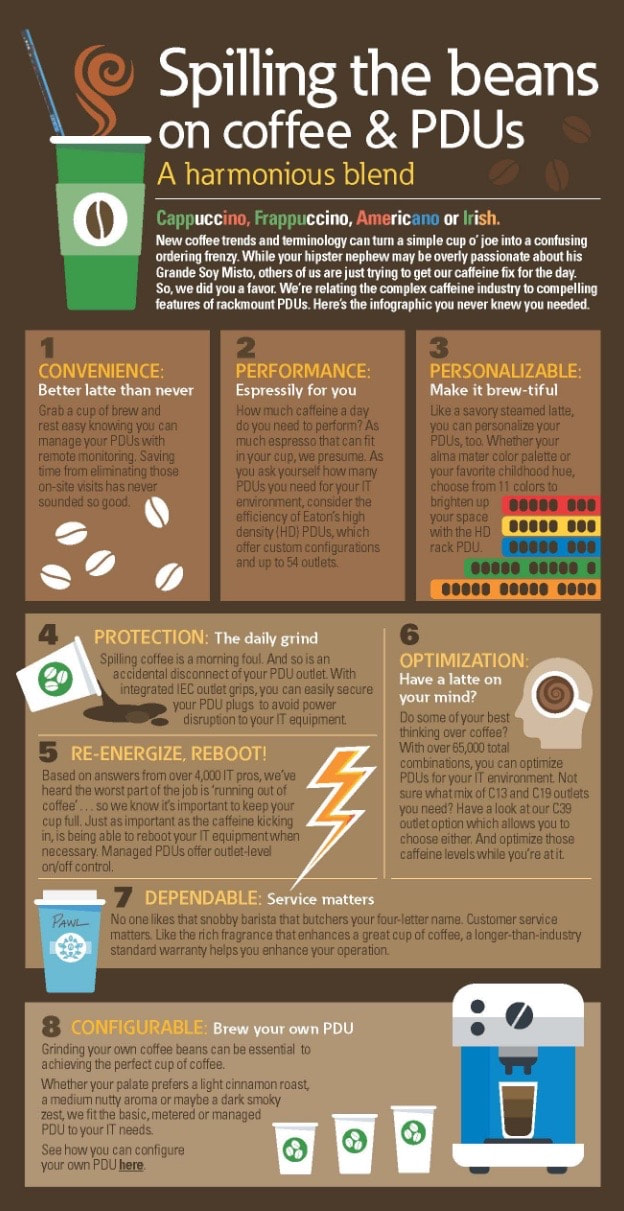
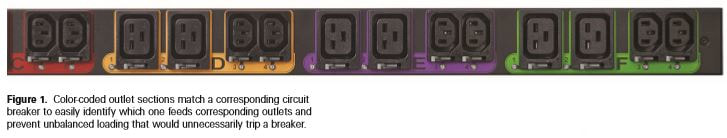
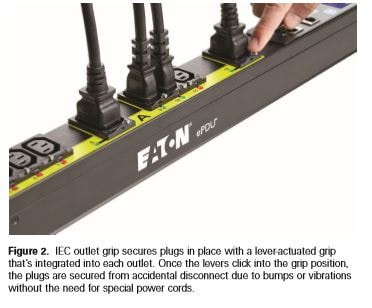

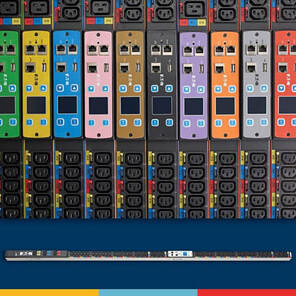


 RSS Feed
RSS Feed
