|
It’s unprecedented to see a single uninterruptible power system (UPS) model approaching four decades of exceptional performance on the market. But that’s precisely the case for the Eaton FERRUPS, introduced 38 years ago and still going strong. While end users have embraced the unit for years – most notably in industries such as oil and gas, military deployments, 911 centers, machinery automation, industrial automation, manufacturing facilities and other harsh electrical environments – issues with obsolete parts forced Eaton to rethink its design. Redesign & rebrandRather than retire such a rugged, reliable and popular unit, Eaton instead opted to completely revamp the industrial UPS into the Ferrups FX. Available this month, the shiny new model combines the legendary reliability of the original FERRUPS with industry-leading communication capabilities and IIoT-ready protection ideal for industrial power infrastructure. The impressively updated UPS builds upon decades of proven performance of the original FERRUPS UPS. Maintaining the aspects that customers value in the legacy platform – including its ferroresonante transformer and bulky design to withstand high temperatures – the revitalized Ferrups FX includes new sought-after features such as remote monitoring and network connectivity card options providing cybersecurity protection. This enhanced level of communication and cybersecurity is especially advantageous in light of industrial customers’ increasing desire to bring IT onto the factory floor and perform IoT and edge computing capabilities. Improved display, updates at a glanceIn addition, the Ferrups FX includes a top-notch user interface designed to withstand dust-intensive environments – a significant improvement over the unit’s previous ‘80s-era display. The remote-control display with LED status bar enables quick and easy status updates to ensure systems are protected and running without interruption. The new Ferrups FX represents an excellent opportunity for partners whose customers have been buying the legacy FERRUPS product for decades, enabling them to upgrade their existing installed base with the new UPS. And just like its predecessor, the Ferrups FX is eligible for attractive discounts through the PowerAdvantage deal registration program. Next redesign? Maybe 2060!By combining its existing rugged design with exceptional communication and cybersecurity capabilities, the new Ferrups FX model is an ideal product for the industrial Iot and nascent edge computing markets. Even more, it promises to continue meeting the needs of harsh power environments where traditional UPS models are susceptible to power surge events for decades to come. Here’s to another 40 years!
3 Comments
Executive Summary As data and applications become increasingly important for small to medium-sized businesses (SMBs), the need for a reliable, high-performance data center is critical. Yet for many SMBs, IT — while a backbone for the business — is definitely not the business. In these situations, selecting the right colocation facility can be a daunting prospect — particularly when considering there is more that goes into a data center than racks of servers. What’s more, with today’s reliance on virtualization and converged infrastructure, the local colocation that seems like the best, most convenient choice may present overlooked legal ramifications that can be costly in the long term. When exploring colocation options, SMBs would do well to take a big picture assessment that goes beyond simply looking at hardware and software options. Privacy: More complicated than you may think Virtualization has undoubtedly been a boon for SMBs, allowing many to achieve the flexibility and compute capacity of much larger organizations. However, virtualization can also create challenges that can result in significant legal ramifications. For starters, the U.S. has different laws governing privacy of personal data than Canada, Latin America, or the European Union. SMBs need to explore whether data stored at a colocation will ever be transmitted to another jurisdiction — thereby violating privacy laws. SMBs also need to match their regulatory compliance requirements to the facility they choose. HIPAA, PCI, Sarbanes Oxley, SSAR 16, and SAS 70 are just a few of a number of standards that are meant to regulate how businesses handle sensitive data. Make sure colocation providers have put into place the necessary policies, procedures, and technology that allow their facilities to be compliant, thus allowing SMBs to have their sensitive business data located outside the confines of their own four walls. Security: Both physical and logical A colocation by its very definition is a multi-tenant facility. SMBs need to evaluate both physical access to servers and equipment as well as logical access to data and applications. It is fairly simple to determine how well a colocation physically secures access to its facility and equipment; more challenging is determining the integrity of logical security. Colocation services vary drastically, from traditional data center hosting of end user equipment to advanced offerings such as managed IT and cloud. When considering advanced services that take advantage of IT resources from the colocation, be aware that virtualization enables a single server to host applications and data from multiple sources. Determining whether or not a colocation provides for logical separation can be a critical factor when deciding suitability of a particular colocation partner or particular service. Wholesale vs. retail 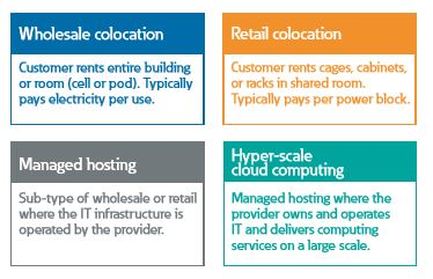 Not all colocations are created equal. Wholesale data centers typically provide space for servers and little else. This may be fine for SMBs that don’t require additional services and need excess computing capacity now and then. However, given that many SMBs are not in the data center operations business, additional services may be needed. This is where retail data centers come into play. Such providers offer a multitude of services in addition to just floor and rack space. Those SMBs without dedicated IT staff may want to take advantage of a number of services, such as cloud-based applications, managed hosting, managed storage, and business resiliency, among others. In addition to the variety of services a retail colocation may offer, SMBs should evaluate service level agreement (SLA) options — both in terms of what is offered as well as what the capabilities are to make good on a contract should any issues occur. While many colocations may accurately boast 5-9s in terms of reliability, SMBs need to verify that such facilities have the ability — and the intention — to redress any service level problems that should arise, and do so with a high degree of urgency. In a report released by the Natural Resources Defense Council (NRDC), the multi-tenant data center type of providers are broken up and defined as seen in next column. The facility factor In addition to services, SMBs will need to evaluate offerings on the facilities side of the equation. While a colocation may offer enough power, make sure there is redundancy. Is the colocation provider using the latest technology in high efficiency power and sensible thermal management? These are competitive advantages that will result in lower cost for the provider, and ultimately a better price for the tenant. In addition, check how easy it is to make changes.
Clearly, selecting a data center is an involved process that requires due diligence on the part of an SMB. Yet considering the mission-critical role data and applications play for many SMBs, it is important to do your homework. With virtualization and globalization, even those SMBs with only a local presence need to be aware of the implications that privacy requirements around the world could have on their operations. SMBs need to select a colocation they trust as a true partner. While the selection process may seem daunting, begin by looking at those colocation providers that have a reputation for service and reliability. If location is a priority, evaluate those facilities that are close enough to afford convenient site visits, then delve into the inner workings of those providers — everything from procedures and policies to hardware, software, and power equipment. One important criteria worth noting is whether a data center has SOC 2 certification, an independent designation that attests to adherence to security, availability, process, and privacy controls. Choosing such a data center can offer assurances that an SMB’s data is adequately safeguarded. Maximizing data center operations To find the most appropriate data center, SMBs need to do thorough research. After all, their business depends on IT. Yet selecting the right data center is only one part of the equation. To ensure maximum operational effectiveness based on an SMB’s individual reliability and security needs, it’s necessary to think on a granular level. After all, most colocations are focused on the operations of the facility overall. It’s the job of an SMB to take care of operations down to the rack level to get the most out of the data center. Whether an SMB has a rack, a group of racks, or equipment segregated in a caged section, it’s important to be able to monitor and manage its own equipment within the facility. Even though a colocation may have superior thermal management and heat rejection systems throughout the facility, an SMB’s individual rack may be vulnerable to hot spots caused by neighboring racks. Environmental rack monitors and probes can keep tabs on racks, allowing SMBs to know temperature and humidity levels for their specific equipment. For SMBs that require reliability and availability above all else, installing a UPS at the rack level can provide an additional measure of redundancy. When evaluating UPS devices, SMBs should look for the following features:
To ensure reliable and cost-effective power operations, combine a rack UPS with an intelligent rack power distribution unit or rack PDU. Taken together, these two devices can provide detailed and granular information to ensure efficient rack operations. Ideally, intelligent rack PDUs should have the following features:
Keep connecting Along with monitoring outsourced equipment and environmental conditions at a colocation, SMBs need to monitor and manage what remains behind, the on-premise IT components that ensure connectivity with the colocation facility. For onsite equipment, SMBs need to pay attention to power conditioning, security measures, and cooling and heating practices. In effect, SMBs need to operate a data center in a box — a concept that encompasses organization, protection, and management. When it comes to organization, racks that include cable management options can both streamline troubleshooting and reduce the incidence of human error. Protection of on-premise equipment can include the use of rackmount UPS devices with form factors that fit into the confines of network closets, as well as UPS devices that support virtualization via a network card. On the management side, intelligent power management software used in conjunction with environmental probes and rack monitors enable SMBs to accurately gauge how efficiently onsite equipment is operating and identify issues before they become full-blown problems. Such management tools allow IT administrators to remotely monitor and manage multiple devices across the network from a single interface, so they get the right information in the most preferable way to manage the IT environment. Conclusion While selecting the right data center in terms of the facility, location, and reliability is critically important, SMBs need to understand they can realize significant value when they insist on maximizing the operation. SMBs should not assume their equipment is well-tended just because the colocation is operating smoothly, and therefore SMBs should take the initiative when it comes to organizing, protecting, and managing their own equipment — both at the colocation as well as on-premise
The ability of hyper-converged infrastructures to create single clusters of compute, storage, networking, virtualization resources, and other technologies as tightly integrated IT infrastructure is increasingly popular in data centers across the world. Eaton provides intelligent, scalable solutions designed to organize, protect and manage hyper-converged infrastructures to ensure their business continuity.
5 frequently asked questions about Eaton solutions for VxRail deployments1. What are Eaton solutions for VxRail? Eaton continues its innovation leadership with the release of Intelligent Power Manager (IPM) version 1.67 that now integrates with Dell EMC VxRail Hyperconverged Infrastructure. By utilizing an Eaton UPS (5P, 5PX, 9PX, 9PXM, 9SX or 93PM UPS product family) with Gigabit Network Card (version 1.7.5) and IPM (Gold license), you can now enable automated and graceful shutdown of VxRail clusters experiencing unplanned power events to safeguard data integrity. Further enhance the solution with these Eaton products: metered or managed rack PDUs, environmental monitoring sensors, enclosure and cable management options. 2. How are Eaton solutions for VxRail unique in the market? Existing solutions only had the capability of shutting down one or two nodes, leaving clusters exposed to power problems. Dell EMC and Eaton worked hand-in-hand to develop and extensively test an integrated solution from Eaton that utilizes VxRail APIs and existing functionality in place with VMware APIs so that Eaton IPM working with the Eaton UPS and Gigabit Network Card can gracefully shut down a VxRail cluster in the event of an unplanned power event to preserve data integrity. IPM is installed within the VxRail, eliminating the need for an external VM to host IPM for shutdown. 3. What is the typical or standard amount of UPS and rack PDUs needed for a 4-node VxRail solution? A typical Eaton solution will consist of one UPS powered by the Gigabit Network Card, an IPM Gold license and possibly one rack PDU. For redundancy, you can have two UPS models each powered by a Gigabit Network Card, two rack PDUs and an IPM Gold license. The right UPS model is determined by the voltage and typical watts rating of the VxRail system, network switch and any other device included in the rack. Count the number of plugs that need to be connected to determine whether a rack PDU is needed. The IPM Gold license level is determined by the number of power devices, called nodes, to be supported. 4. What counts as a node when talking about IPM? Nodes, when talking about IPM, are power devices like UPSs, rack PDUs and environmental sensors. The number of VxRail nodes is not calculated in the number of nodes IPM needs to support. 5. Is Eaton an Advantage member of the Dell EMC Technology Connect Partner Program and VMware Technology Alliance Program? Yes. As an Advantage member of the Dell EMC Technology Connect Partner Program and VMware Technology Alliance Program, Eaton is proud to collaborate with Dell EMC and with VMware to deliver cohesive solutions to maintain business continuity.
Have you ever thought, "This crisp cold beer really reminds me of my uninterruptible power supply?" Well, the beer you drink and the UPS you use to power your data center are arguably of equal importance, and more of a science that one may think. Here are 9 ways the beer in your glass matches the UPS in your server room. Introduction The battery system in a UPS represents the heart of the power protection benefit. This key element performs two functions: (1) it delivers energy during a power outage, and (2) it stores energy efficiently for extended periods of time. That stored energy is instantaneously available when needed to support the critical load on the UPS. In order to perform the above functions reliably, the charge level of the battery must be maintained. At the same time, battery charging should be controlled to maximize system efficiency and, more importantly, to maximize the float service life of the battery system. Two types of battery charging schemes have traditionally been used for UPS battery systems. The older and more commonly known is the “float” charge, which involves applying a constant voltage charge to the battery continuously for purposes of maintaining full charge during day-to-day operation of the UPS. This works quite well in many conventional battery applications. However, battery life may not be optimal, due to overcharging, for batteries that are used very occasionally as in standby applications such as a UPS. In a UPS, the battery system may sit in float mode for many months, without ever experiencing a discharge. Float charging for long periods of time means that “trickle charge” energy is constantly forced into a battery which is effectively already full. This results in very gradual degradation of the lead plates (positive grid corrosion), and it can impact float service life. Standby applications are better suited for “opportunistic” charging schemes. The system Eaton® utilizes is called ABM technology, which is essentially a set of charger controls and automated battery tests. It is implemented in Eaton single-phase UPSs from 500 VA to 18 kVA and three-phase models from 10 kVA to 3.3 MVA. Opportunistic charging schemes like ABM allow for periods of time where the battery is being fully charged, and periods of time when the charger is disabled. This reduces the time that the battery is subject to grid corrosion when compared to a traditional float charger — a reduction in grid corrosion that yields a measurable increase in battery life for UPS applications. ABM Operational Summary As shown graphically in figure 1, ABM consists of three operating modes:
Charge Mode The UPS enters the charge mode under any of the following conditions:
In charge mode, constant voltage charging of the batteries is used to recharge a discharged battery after a power outage, or whenever the ABM process is restarted. Charge voltage target is set to the manufacturers’ float level, and charge current is greater than 0.1 C A. Constant voltage charging lasts only as long as it takes to bring the battery system up to a predetermined float level (there is a 100-hour maximum time limit). Once this level is reached, the UPS battery charger remains in constant voltage mode, maintaining a float level. The current is at trickle charge levels during this time, and a 24-hour clock is started. At the end of 24 hours of float charging, the UPS automatically performs a battery test (see figure 1) at two different load levels to verify that the battery is performing, and to collect data for comparison to previous and subsequent automatic battery tests. If the test fails, an alarm is activated on the UPS and also through the remote monitoring system that may be connected to the UPS. At the end of the test, the charger resumes constant voltage mode and remains in that state for an additional 24 hours. Rest Mode Rest mode begins at the end of charge mode; that is, after 48 hours of float charging, and after a successful battery test. In rest mode, the battery charger is completely turned off. The battery system receives no charge current during this mode, which lasts about 28 days. Then, the charge mode is repeated as described above. Since the battery clearly spends most of its time in rest mode, as a result, the following benefits are realized:
During rest mode, the open circuit battery voltage is monitored constantly, and battery charging is initiated if any of the following occur:
Test Mode There are two other battery tests that are performed as a part of the ABM cycle. The first is meant to detect battery conditions which could lead to thermal runaway. The bulk charging period is timed and if the float voltage is not reached in a predetermined time, an alarm is triggered and the charger is shut down. The second test is performed after the charge cycle is completed (i.e., at the beginning of rest mode). The battery is discharged at about 15% load for up to 6 minutes, then at 50% load for 45 seconds.. Upon reaching this point, the battery voltage is measured. If the voltage is below a specified threshold, dependent on the load, then an alarm is signaled indicating the battery is nearing the end of its service life and should be replaced. Other Modes ABM may be disabled by the user or an Eaton field technician at any time. In this case, the UPS battery charger operates as a conventional float charger only. This is recommended when a wet cell or flooded electrolyte battery is used with the UPS. ABM is intended for use with VRLA batteries. As a result, wet batteries do not benefit from ABM controls. Many observers express concern regarding the ability for the battery to maintain capacity if called upon to support the UPS near the end of its rest mode. In other words, how much battery capacity is available on day 27 of a 28-day rest mode? Using a 15-minute battery as an example, under this condition, the battery would provide all but about 30 seconds of its 15-minute backup time. This is proportionally true for other battery sizes, as well. The intent in selecting the 28 day rest period is to limit the loss of capacity to approximately 5%. ABM Performance The ABM process above describes the benefits of using a “opportunistic” charging scheme. Those benefits, specifically extended service life, are in fact substantiated by data and empirical testing performed by Eaton as well as other independent sources. Some of this testing is recent and some of it was performed as many as 25 years ago. ABM is not a new battery management feature. In fact, Eaton has been using ABM in its UPS products for 27 years, and it has proven itself beneficial in the field for more than two decades. Note that in figure 4, the curve identified as “23/23 days” represents a float charger, and ABM (as implemented today) is best represented by the curve labeled “12/23 days.” At an ideal 25°C (77°F), there is a theoretical increase of six years in battery service life reflected in this analysis.
The above information shows a clear benefit of cyclic charging in UPS applications, both in simulated and in actual performance tests. These results would not be expected with non-VRLA batteries or in applications such as motive power chargers where the battery is discharged/recharged daily and therefore not deployed in a standby application. Summary ABM is unique in the UPS industry, but similar opportunistic designs are utilized by battery manufacturers and battery charger designers worldwide. The criticality and cost of the battery subsystem of any UPS dictates that special consideration be given to battery longevity. Additionally, with environmental concerns relating to battery removal and disposal becoming more prevalent, it is desirable to reduce the frequency of battery replacements during the life of the UPS electronics. ABM offers a significant benefit over conventional “battery monitors” which don’t provide charging control, and “multi-stage chargers” which protect the battery, but do not provide useful extension of battery service life. Over the past 27 years, ABM has proven itself in both large and small UPS products, from the desktop to the data center, and from the medical lab to the factory floor. Anywhere a UPS is installed, a battery system is depended upon to provide backup power protection for critical business processes and even for personnel safety. The battery is all too often ignored as a maintenance-free product, not requiring attention or inspection. This neglect, though common, can be costly and possibly disastrous. The ABM system, by its nature, helps to provide early detection of problem batteries and thus protect the battery from unnecessary failures like electrolyte dry out and thermal runaway, while functioning to extend the useful life of this key component of power quality. Demands on data centers are increasing, while the space and budgets for these facilities stagnates. As data center staff are forced to be more efficient, they turn to metered power distribution units (PDUs). A metered PDU offers the ability to conserve resources – money, personnel hours and space – at a granular level, freeing up staff to concentrate on more strategic tasks. Metered PDUs' resource-saving benefits1. Reduce cooling costs.
The cost for regulating a data center’s temperature can eat up an operating budget. Modern hot-air containment solutions help to reduce costs, but the lower operating temperatures for legacy rackmount PDUs mean they can only help so much. Newer metered rack PDUs have a higher operating temperature – up to 140°F/60°C – meaning a big cut to the cooling cost of your facility. 2. Maximize space Instead of requiring a dedicated infrastructure rack, a metered rack PDU is designed to utilize space that would otherwise go unused: vertically mounted inside or on the side of a server rack or enclosure. Not all vertically mounted metered PDUs are created equal, though. To make the best use of space, a rackmount PDU should have low-profile circuit breakers and a width optimized for side mounting to avoid interfering with access to hot-swap fans and power supplies. 3. Prevent accidental disconnects Downtime caused by a plug getting bumped out of place is an occurrence that happens too often in data centers. Most rack PDUs rely on external clops or cable trays to secure plugs. While those methods of prevention are effective, they require additional time from staff and represent an added cost. Next-generation metered rack PDUs offer built-in IEC outlet grips, which provide the same prevention without the need for proprietary power cords or bulky additions. The right metered PDU can provide all these resource-saving benefits. With the money, personnel power and space now available, your data center will be better able to meet changing computing demands. What is Power Distribution? Power distribution is facilitated through different pieces of equipment that take the power conditioned by your uninterruptible power supply (UPS) and send it to your IT equipment. Power distribution solutions can manage and even control energy consumption in smaller environments as well as large data center applications. Distributing power efficiently results in reduced operating costs and increased reliability. Rack power distribution units, also known as rack PDUs, are a key component to any IT environment. They do exactly as the name suggests and distribute power to network equipment within racks. A common misconception is that they’re just power strips, and at first glance, they even look like it, but modern rack PDUs provide benefits a simple power strip cannot. Some of the valuable features include network connectivity, environmental monitoring and remote access, but we’ll get more into that later. This guide should help you get familiar with power distribution ,gain interesting insights and learn some key considerations for future IT investments. Which UPS is right for you?To determine the level of protection you require from a UPS consider the following criteria:
Unprecedented efficiency and eye-catching design
Features
Download the Eaton 93PM Brochure
|
AuthorBrisk Worldwide is Your #1 Technology, Power & Lighting Resource! Archives
November 2023
Categories
All
|
||||||||||||||||||||||||||||
|
At Brisk Worldwide , our customer is our main priority.
Serving commercial, data centers, contractors, property managers, and businesses, we offer a huge selection of uninterruptible power supply systems, backup power systems, and power management systems for large Data Centers, electrical engineerIng infrastructure, and other mission critical IT applications. So if you need help or you just want a hand placing your order, we can assist! |
Connect With Us |


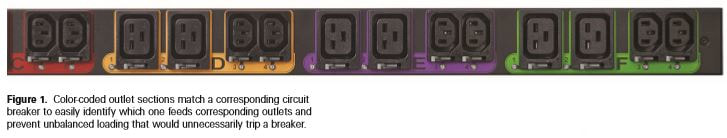
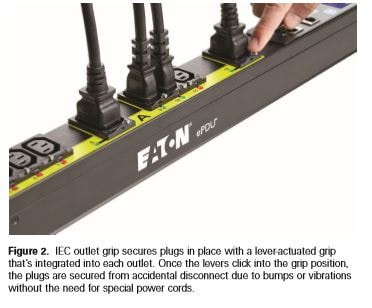
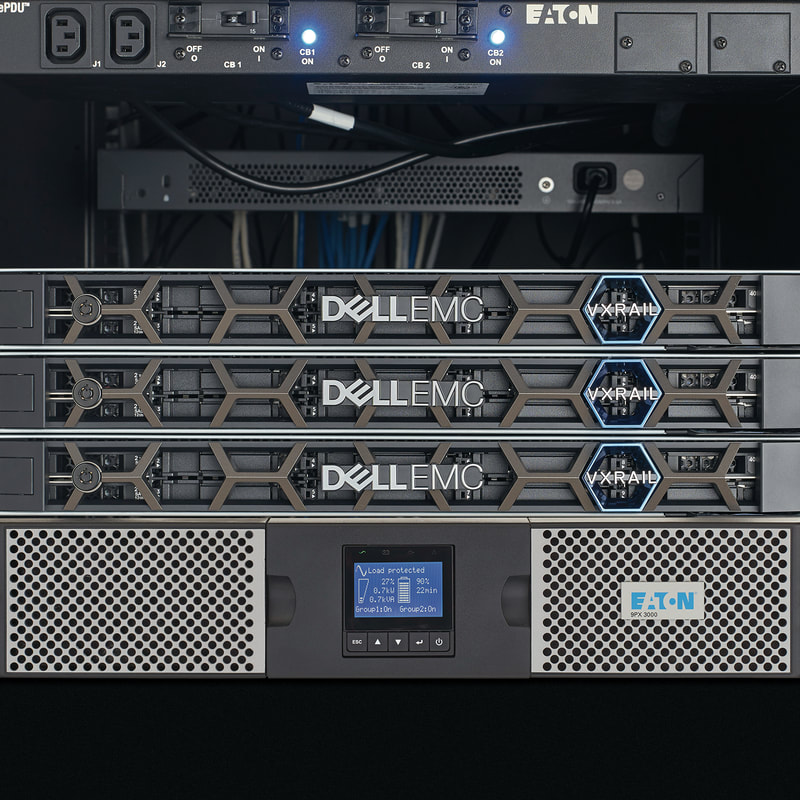

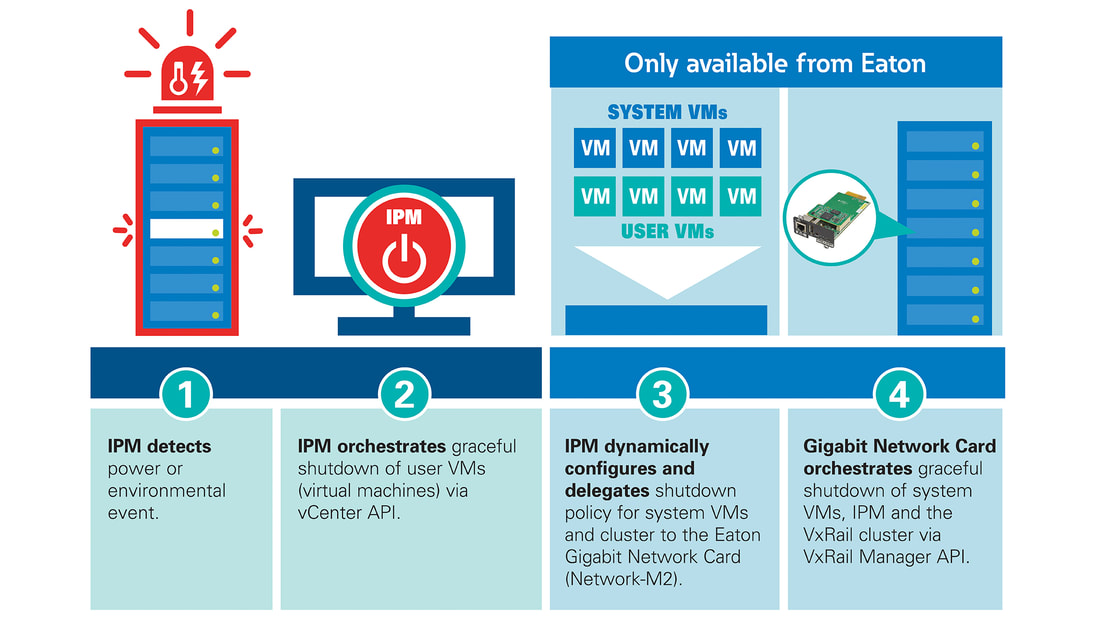
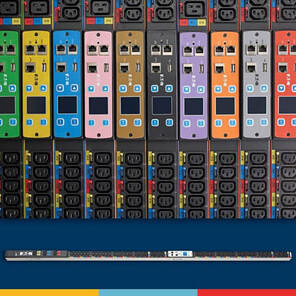
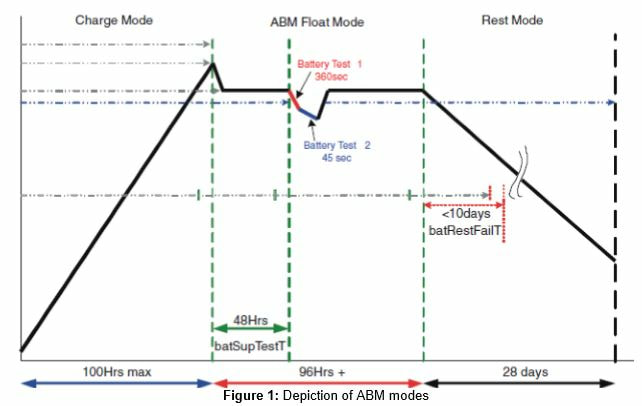
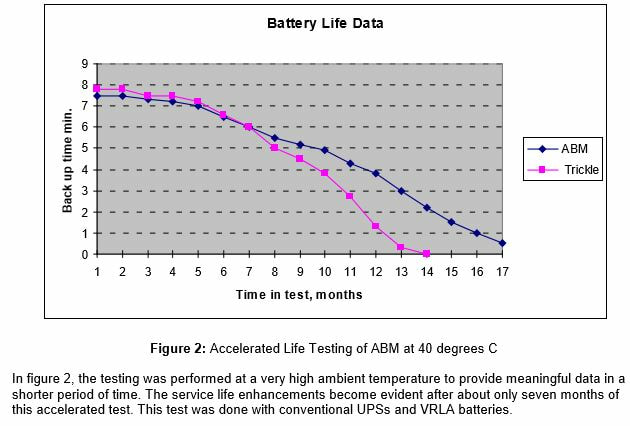
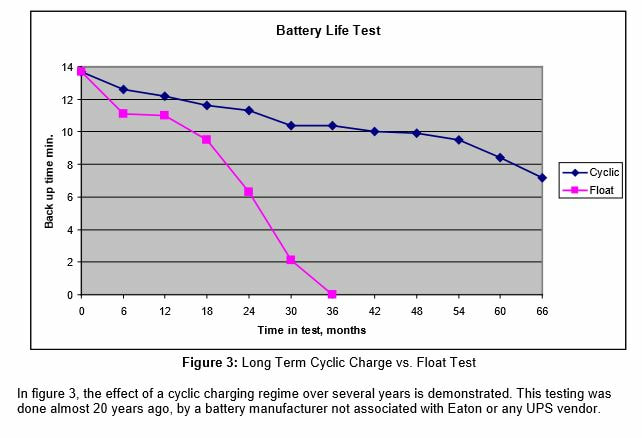
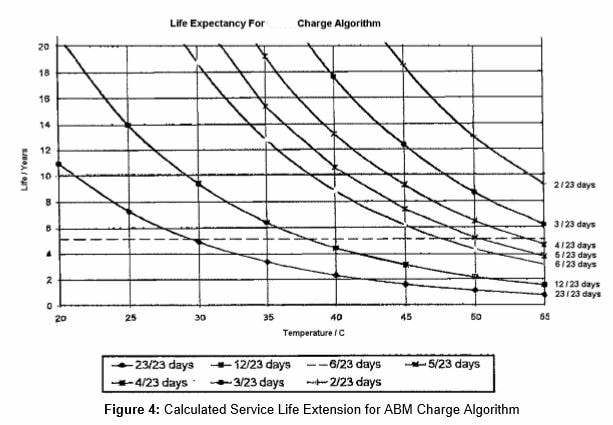
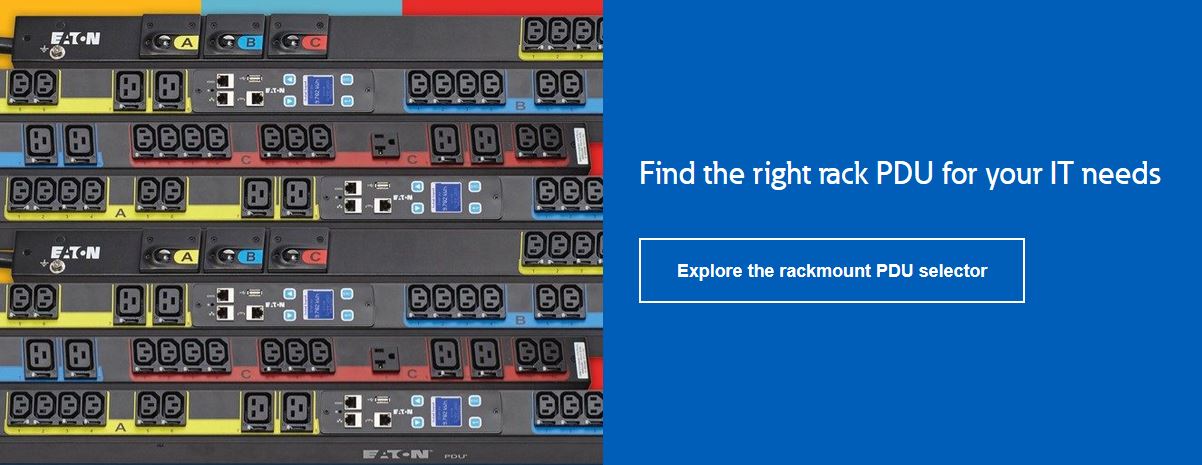
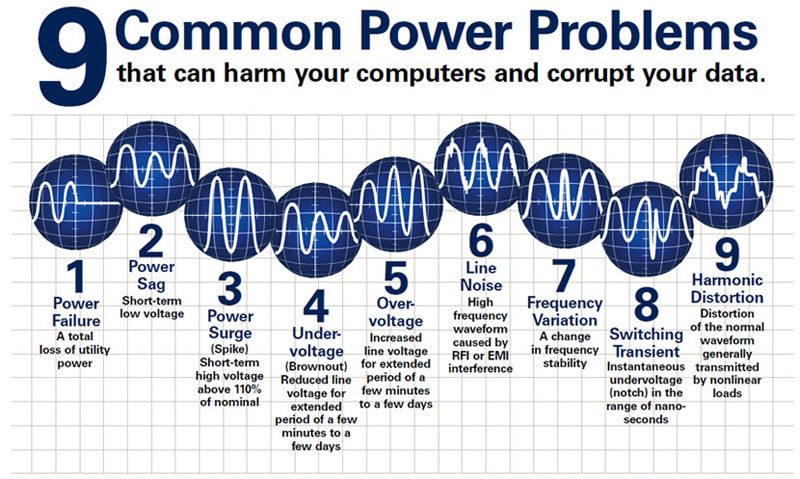

 RSS Feed
RSS Feed
